「mysql」コマンドを使用した「MySQL」・「MariaDB」への接続方法を紹介します。
Linux環境前提で接続を行いますが、Unix、Windowsでも基本の構文パターンは変わりません。
また「use」文を使用して違うデータベースへ接続・再接続の方法も紹介します。
データベースはインストールされている前提ですので、MariaDBのインストール方法は以下を参考にしてください。

接続コマンド
↓が接続コマンドの全文に構文になります。
mysql -h <host_name or IP> -u <user_name> -p<password> -P <port_num> <db_name> または
mysql --host=<host_name or IP> --user=<user_name> --password=<password> --protocol=<port_num> <db_name> =を付ける場合はスペースは必要ありません。
-h(または–host=)
-h(または--host=)でホスト名またはIPアドレスを指定します。
DBサーバとAPサーバを分けている構成の場合に、APサーバ→MariaDB接続の場合はこのような書き方が必要になります。
-hオプションを省略するとlocalhostに接続します。
-u(または-user=)
-u(または--user=)で接続ユーザ名を指定します。
省略した場合、Windows では ODBC、Unix では Unix のログイン名が指定されます。
-p(または–password=)
-p(または--password=)でパスワードを指定します。
-pを省略すると接続できないので注意してください。
-pを指定してする場合は、スペースを入れてはダメなので注意してください。
ただセキュリティ観点から-p(または–password=)にパスワードを渡すことはオススメできません。
-P(または–protocol=)
-p(または--protocol=)でパスワードを指定します。
指定しないとMariaDBのデフォルトのポート番号は「3306」が指定されます。
以下、接続確認例になります。
[test001@test-server mysql ~]# mysql -h localhost -u test001 -p -P 3306 test001
Enter password:
Welcome to the MariaDB monitor. Commands end with ; or \g.
Your MariaDB connection id is 23
Server version: 5.5.56-MariaDB MariaDB Server
Copyright (c) 2000, 2017, Oracle, MariaDB Corporation Ab and others.
Type 'help;' or '\h' for help. Type '\c' to clear the current input statement.
MariaDB [test001]>基本はポートとホスト名は省略してみます。
[test001@test-server mysql ~]# mysql -u test001 -p test001
Enter password:
Welcome to the MariaDB monitor. Commands end with ; or \g.
Your MariaDB connection id is 24
Server version: 5.5.56-MariaDB MariaDB Server
Copyright (c) 2000, 2017, Oracle, MariaDB Corporation Ab and others.
Type 'help;' or '\h' for help. Type '\c' to clear the current input statement.
MariaDB [test001]>use文:違うデータベース接続・再接続する
mysqlコマンドでログイン後に違うデータベースや再接続する場合には「use」コマンドを使用します。
use db_name 以下が「use」文の使用例になります。
[test001@test-server mysql]$ mysql -u test001 -p password
Welcome to the MariaDB monitor. Commands end with ; or \g.
Your MariaDB connection id is 661
Server version: 5.5.56-MariaDB MariaDB Server
Copyright (c) 2000, 2017, Oracle, MariaDB Corporation Ab and others.
Type 'help;' or '\h' for help. Type '\c' to clear the current input statement.
MariaDB [(none)]> show processlist;
+-----+---------+-----------+------+---------+------+-------+------------------+----------+
| Id | User | Host | db | Command | Time | State | Info | Progress |
+-----+---------+-----------+------+---------+------+-------+------------------+----------+
| 661 | test001 | localhost | NULL | Query | 0 | NULL | show processlist | 0.000 |
+-----+---------+-----------+------+---------+------+-------+------------------+----------+
1 row in set (0.00 sec)
MariaDB [(none)]> use test001
Reading table information for completion of table and column names
You can turn off this feature to get a quicker startup with -A
Database changed
MariaDB [test001]> show processlist;
+-----+---------+-----------+---------+---------+------+-------+------------------+----------+
| Id | User | Host | db | Command | Time | State | Info | Progress |
+-----+---------+-----------+---------+---------+------+-------+------------------+----------+
| 661 | test001 | localhost | test001 | Query | 0 | NULL | show processlist | 0.000 |
+-----+---------+-----------+---------+---------+------+-------+------------------+----------+
1 row in set (0.00 sec)※「show processlist」で現在接続中のデータベースを確認できます。
db列が「NULL」から「test001」に変わったことがわかります。
参考情報
下にMariaDBのマニュアルリンクを用意しておきます。
参考:MySQL サーバーへの接続またその他のmysqlコマンドのオプションについては以下を参考にしてください。

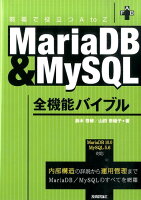
MariaDB & MySQL全機能バイブルposted with ヨメレバ
鈴木啓修/山田奈緒子 技術評論社 2015年01月



