「MySQL」、「MariaDB」で表の詳細情報とDDL文を確認・表示する「show table status」、
「show create table」を紹介します。
「show table status」、「show create table」はmysqlコマンド固有のSQL文ですので、
この機会にしっかりマスターしましょう。
DBはインストールされている前提ですので、
MariaDB・MySQLのインストール方法は下の記事を参考にしてください。
あわせて読みたい


LinuxへのMariaDBのインストールとデータベース作成
Linux上でMariaDBをインストールする手順とデータベース作成手順を紹介します。 MariaDBとは MySQLを元に作成されてオープンソースデータベース代表的なLinuxのディスト...
目次
show table status:表の詳細情報を確認・表示
表の詳細情報を確認・表示するのは「show table status」を使用します。
show table status ;以下実行例になります。
以下の例ではmysql実行時に「-E」オプションで垂直表示に設定しています。
MariaDB [test001]> show table status ;
1. row
Name: tab001
Engine: InnoDB
Version: 10
Row_format: Compact
Rows: 4
Avg_row_length: 4096
Data_length: 16384
Max_data_length: 0
Index_length: 0
Data_free: 9437184
Auto_increment: NULL
Create_time: 2018-08-12 20:59:13
Update_time: NULL
Check_time: NULL
Collation: utf8_general_ci
Checksum: NULL
Create_options:
Comment:show table status like ~:対象を絞って表の詳細情報を確認・表示
「like」句を使用することで対象の表を絞って詳細情報を確認・表示することも出来ます。
show table status like 'pattern';もちろんワイルドカードとして「%」、「_」を使用することができます。
以下実行例になります。
MariaDB [test001]> show table status like 'tab%';
1. row
Name: tab001
Engine: InnoDB
Version: 10
Row_format: Compact
Rows: 4
Avg_row_length: 4096
Data_length: 16384
Max_data_length: 0
Index_length: 0
Data_free: 9437184
Auto_increment: NULL
Create_time: 2018-08-12 20:59:13
Update_time: NULL
Check_time: NULL
Collation: utf8_general_ci
Checksum: NULL
Create_options:
Comment:show create table:表のDDLを確認・表示する
表のDDLを確認・表示するのは「show create table」を使用します。
show create table tab_name;以下実行例になります。
MariaDB [test001]> show create table tab001;
1. row
Table: tab001
Create Table: CREATE TABLE tab001 (
col01 varchar(10) DEFAULT NULL,
col02 varchar(10) DEFAULT NULL
) ENGINE=InnoDB DEFAULT CHARSET=utf8
1 row in set (0.00 sec)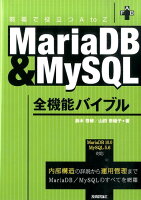
MariaDB & MySQL全機能バイブルposted with ヨメレバ
鈴木啓修/山田奈緒子 技術評論社 2015年01月



